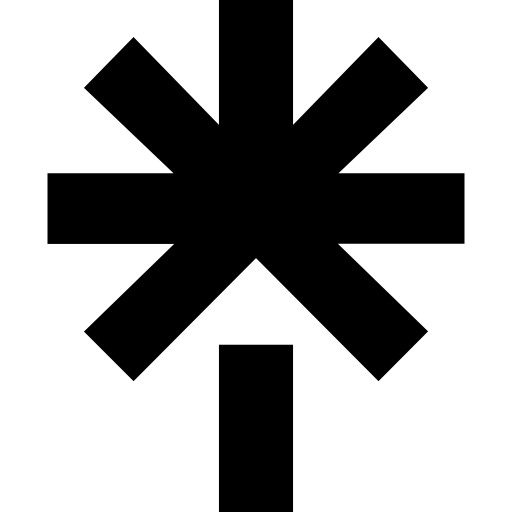Let’s talk about WordPress 6.7 (aka Rollins), the latest update that’s got the community buzzing. As someone who’s seen countless WordPress updates over the years, I can tell you this: 6.7 feels different. It’s not just a patchwork of tweaks; it’s packed with features that genuinely make your life easier—whether you’re a casual blogger or a developer running complex sites.
But is it a game-changer or just another incremental step forward? Let’s break it down.
A Theme That Gets It Right: Twenty Twenty-Five
First up, WordPress’s shiny new default theme, Twenty Twenty-Five. I’ll admit, I wasn’t expecting much—default themes have a history of being… well, functional at best. But this one surprised me.
It’s built around a simple idea: make the basics easy while keeping room for customization. And it delivers. Whether you’re starting a personal blog, a photography showcase, or a more feature-packed site, this theme has a template for you.
- For Minimalists: The Personal Blog template keeps things clean and straightforward.
- For Visual Storytellers: The Photo Blog version is perfect for showcasing high-quality imagery.
- For Power Users: The Complex Blog template has all the bells and whistles.
This philosophy of “simplicity meets possibility” shows that WordPress understands its audience. They’re saying, “You don’t need to be a developer to make something beautiful—but if you are, we’ve got you covered too.”
Design Tools That Finally Make Sense
We’ve all been there—trying to tweak WordPress settings until frustration sets in. Thankfully, WordPress 6.7 introduces tools that feel like they were built for real people, not just developers:
- Better Font Control: No more diving into CSS to adjust font sizes. Now, you can create, edit, and manage typography directly within the editor.
- Fluid Typography: Fonts that scale automatically across devices? Yes, please. Say goodbye to text that’s either too tiny or comically oversized on different screens.
- Zoom-Out View: This feature lets you see your entire site layout at once, making it easier to organize your patterns and ensure everything looks just right.
And the new Pattern Library? It’s a lifesaver. Whether you need a polished header, a sleek call-to-action, or a pricing table, these pre-designed blocks are ready to drop into your site.
Accessibility: Moving Toward Inclusivity
WordPress 6.7 delivers over 65 accessibility improvements. This isn’t just a minor update—it’s a step toward inclusivity for everyone. Highlights include:
- Enhanced keyboard navigation.
- Clearer labels across the UI.
- Better heading structures on the login screen.
These might sound like small changes, but they make a world of difference for users with disabilities, ensuring WordPress stays ahead in creating accessible digital spaces.
Performance That Speeds Things Up
Performance updates are the unsung heroes of any WordPress release. Here’s what’s new in 6.7:
- Smarter Lazy Loading: Images now use sizes=”auto”, allowing browsers to optimize image loading based on your CSS layout. Translation? Faster page loads and improved Core Web Vitals (Google loves this).
- Leaner Core: Outdated code has been stripped out, and pattern loading is more efficient, meaning faster sites overall.
For Developers: APIs That Flex Serious Muscle
If you’re a developer, WordPress 6.7 is packed with features you’ll love:
- Template Registration API: Register block templates directly through plugins. Whether it’s for custom post types, taxonomy templates, or virtual pages, this is a game-changer.
- Data Views API: Simplifies workflows and lets you create custom actions for Media Library handling or specific project needs.
- Improved Block Bindings: Connect block attributes to custom field data directly in the UI—no coding required.
It’s clear WordPress is setting the stage for bigger things, especially with Gutenberg’s Phase 3 and Admin Redesign projects in full swing.
Small Tweaks That Make a Big Difference
Sometimes, the little changes steal the show:
- Persistent Block Inserter: It stays open while you work, saving time and frustration.
- Topbar Enhancements: Improved action icon placement for better usability.
- Simpler Pre-Publish Flow: The second Publish/Save button is now easier to find.
These updates might not make headlines, but they add up to a smoother experience overall.
Should You Upgrade? Absolutely.
If you’re wondering whether to take the plunge, here’s your answer: do it. Most users report smooth sailing with this update. The only hiccup? A few maintenance mode errors during the rollout (easily fixed by deleting the .maintenance file).
WordPress 6.7 focuses on what matters: usability, performance, and flexibility. It’s an upgrade designed to make your life easier, whether you’re a solo blogger or running a multi-site setup.
Need Help Upgrading? 42Works Has Your Back!
Ready to embrace WordPress 6.7 but worried about technical hurdles? Let 42Works handle it for you.
- Expert WordPress Developers: With years of experience under our belts, we ensure smooth updates and hassle-free migrations.
- Custom Solutions: From theme tweaks to plugin development, we tailor WordPress to your needs.
- Dedicated Support: Questions? We’re here to help, every step of the way.
Don’t let outdated tools hold you back. Contact 42Works today and transform your website with everything WordPress 6.7 has to offer.
What’s your favorite feature in WordPress 6.7? Let’s chat in the comments!